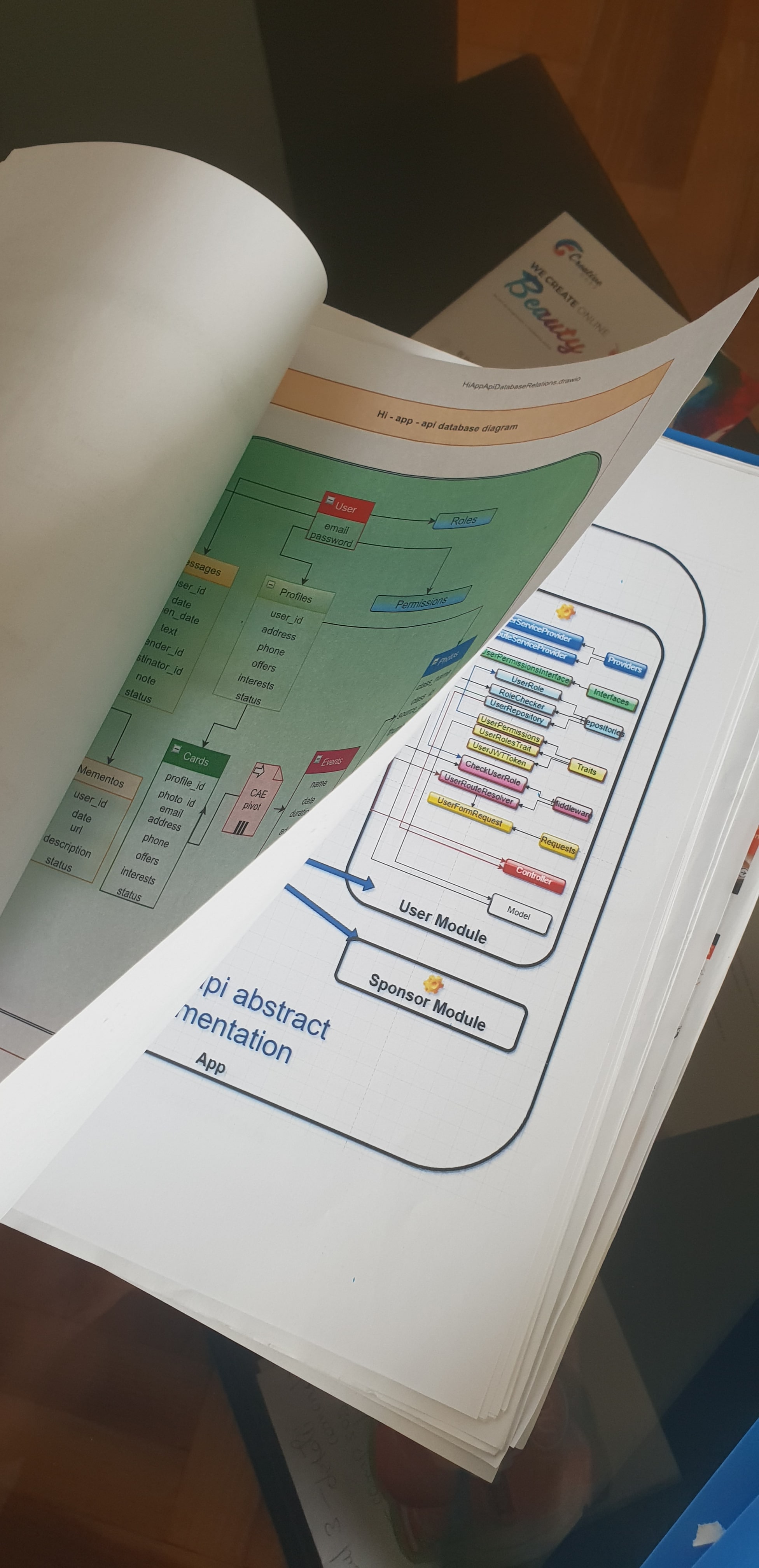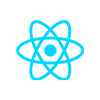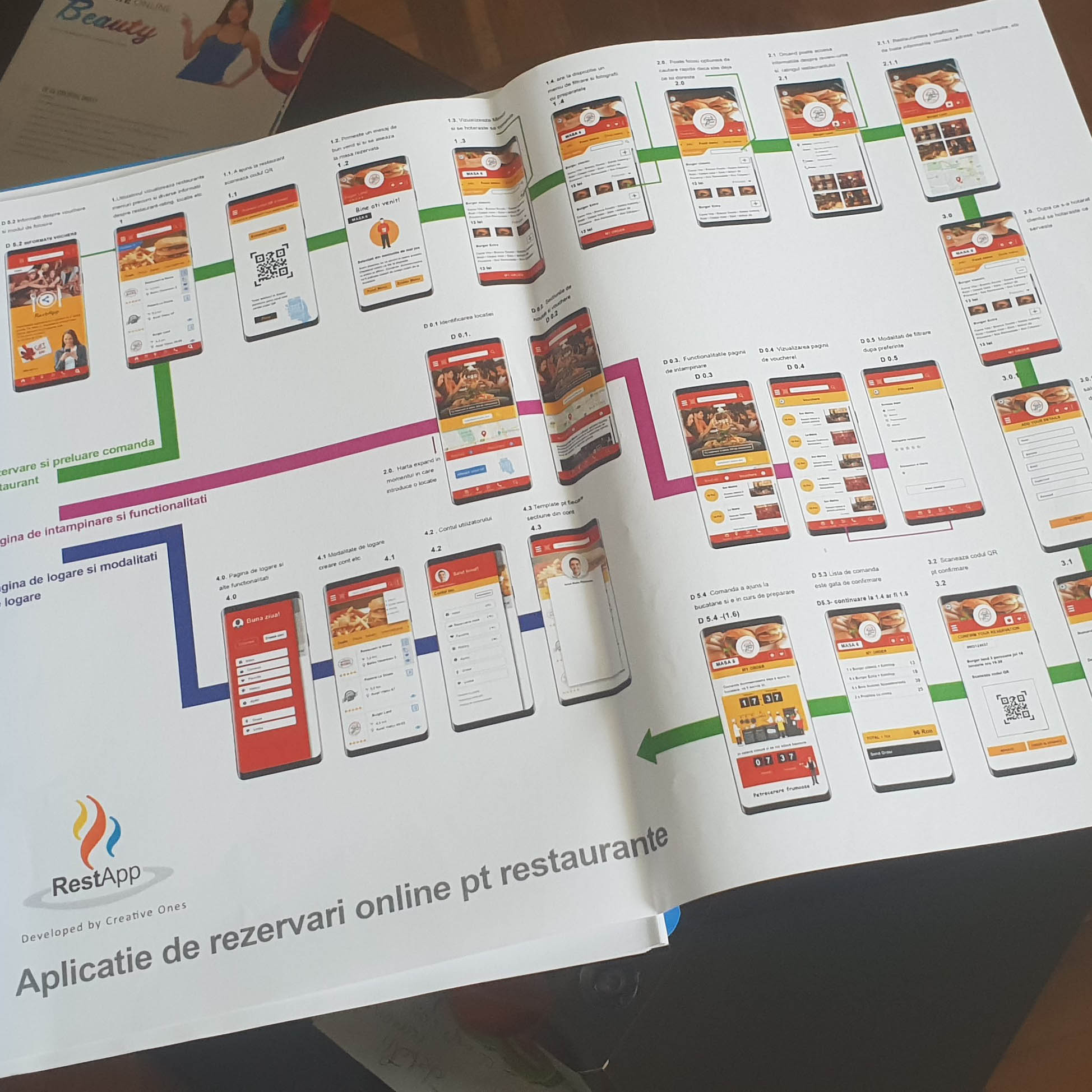
The development of a custom application whether it is the creation of a web based application or the development of Android and / or iOS mobile applications starts first of all from its DESIGN.
Although naturally the first step could be the IDEA of the application to be created, in fact, it is more correct to say that the first step is to design it because in the design phase of the application development the ideas are put on paper (not only " the idea "), and this best outlines the form to be given to the application. In the design phase there are also possible problems and so are the solutions to them.
As these are applications with mostly UNIQUE specifications, the estimate of development time and final cost can be submitted only after the design phase which highlights every detail of the application to be developed. Practically, each button, each image, has an individual description, on the model User Story - Acceptance criteria.
Also in the design phase, the sketches / diagrams of the application are made with the afferent descriptions and even the design part, so that, at implementation, the programmers have absolutely all the described requirements.
Therefore, the Design of the Application presents details of all the functionalities, and each issue that could be omitted in this phase, could mean from a few extra working hours to tens, which would delay the delivery of the project, implicitly the cost.
Below we present some excerpts, respectively an example of an application project, a first starting point for the development of a successful project.
Creative Ones provides software development services, including consulting and execution of projects developed or under development by third-party programming teams. See details here.
Mobile application development project, Android and iOS:
Rest. App
App for booking meals and ordering at restaurants
- promotion to Restaurants, Bars, PUBs and other places that can make reservations and orders
1. The story and the need to develop the application.
- The story sounds like this:
You want to go out to a restaurant with friends and / or family and you need to make a reservation. You have the option to call several restaurants that you can find on google or access our application, Rest. App.
Many times we notice that the restaurant managers, who register the reservations, actually put them on a piece of paper, on a notebook or in a diary and when the customer gets there, they look for that paper which also has the role of "calendar"… then wipe with a line so as not to tangle.
After deleting and after eating, nothing happens about the possibilities that restaurants would have to get recurrence after these interactions with their customers.
Therefore, through the Rest app users will be able to:
- - remote access to information about that restaurant;
- - read the menu remotely;
- - and then make the reservation if we want;
- - eventually to order from the road so that the waiting time is minimal.
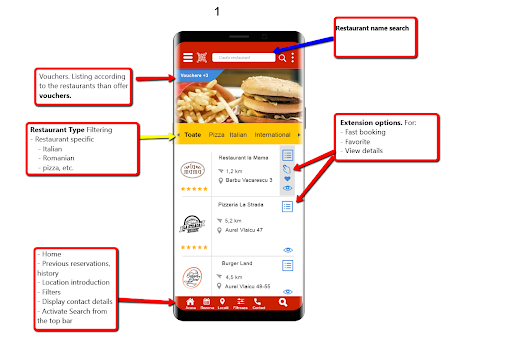
Moreover, once there, we will be able to interact online with the restaurant staff in the sense that we can order directly from the phone without calling the waiter every time.
We arrive at the restaurant, offer the barcode, the waiter scans it and thus knows who we are, what reservation we made and possibly what we ordered
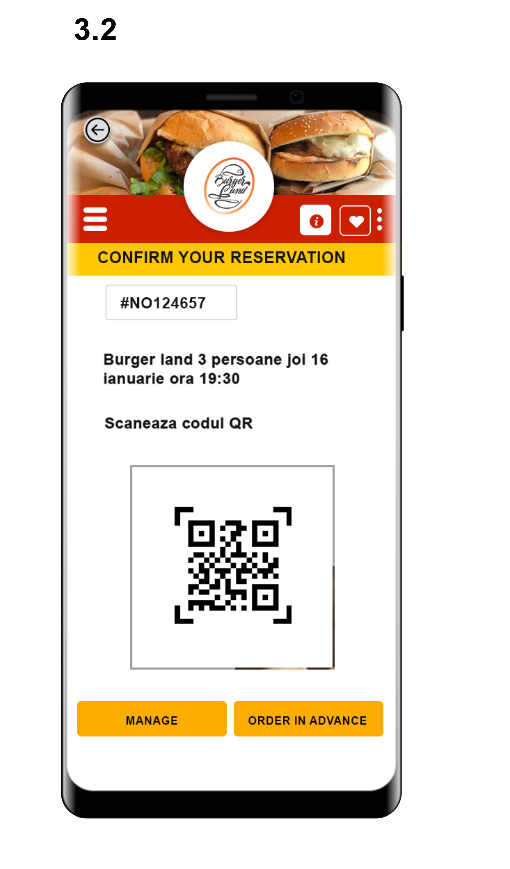
1.1. QR code when you arrive at the restaurant without reservation
3.2. QR code for remote bookings
In addition, at the end, we can ask for and receive the bill to pay with the card directly from the application, to which we can add tips (8%, 10%. 12%), on the model of those from UBER.
Buttons in the application:
- - "Call the Waiter" and
- - “Ask for a Silver Note”
there may be buttons in the application, so the interaction and time spent will be optimal in the field of 2020.
Also, on the part of the restaurant manager, he would have at his disposal a loyalty and control tool, even access to some statistical information that can be generated automatically.
In addition, the restaurant will have at its disposal a useful tool in the management of reservations and the record of their history from which it will be possible to extract essential information about the behavior of its customers, outlining the consumer profile of its products.
Not to mention the transmission of the "Menu of the Day" to customers or other notifications that could send the restaurants to their own customers, users of Rest. The app, access to a database of customers, consumers of "outings in the restaurant" is a real benefit for restaurants and helps to promote their own business.
Within the application you can easily find restaurants and the places they have available with the date / time, as well as the "offer", respectively their online menu.
2. Therefore, advantages / benefits Rest.App
2.1. For Restaurants:
- Customer loyalty tool and business control
- Statistics with number of clients, behaviors by sex, age, region and other preferences
- Promotion tool
- Booking management application
- Promoting the "menu of the day"
- Access to specific customers, consumers of "outings in the city", also users of technology (a higher class)
- Promotion in the Vouchers area for increased visibility.
- Restaurants can receive grades, reviews, so they will keep the staff motivated to deliver quality services
2.2. For users
- I can watch and choose from several listed restaurants
- I can take into account the rating, the grade given to each restaurant and choose according to this criterion
- I can make remote reservations
- I can pay with the card and leave tips separately, if they want
2.3. Scoring and review system
..... .... .
3. Flow, in short:
3.1. The customer chooses from the application the area and / or the specifics of the restaurant
3.2. See more restaurants:
- Pictures from inside
- Food menu
- Drinks menu
- Reviews
3.3. .... .... ...
NOTES
- At the end of the reservation you have a "save in calendar" button. To save the reservation and to notify you automatically one hour before the reservation
- The "Home" tab button should be in the center and larger than the others
- Review for the waiter who served you
- View nearby restaurants on the map
- Reviews can be given with pictures in case the ordered food looks awful.
- For the restaurant platform, to be able to see statistics with reviews, the most consumed products…
- Reviews cannot be deleted by the restaurant
... ... ...
Sketch of application screens and their flows:
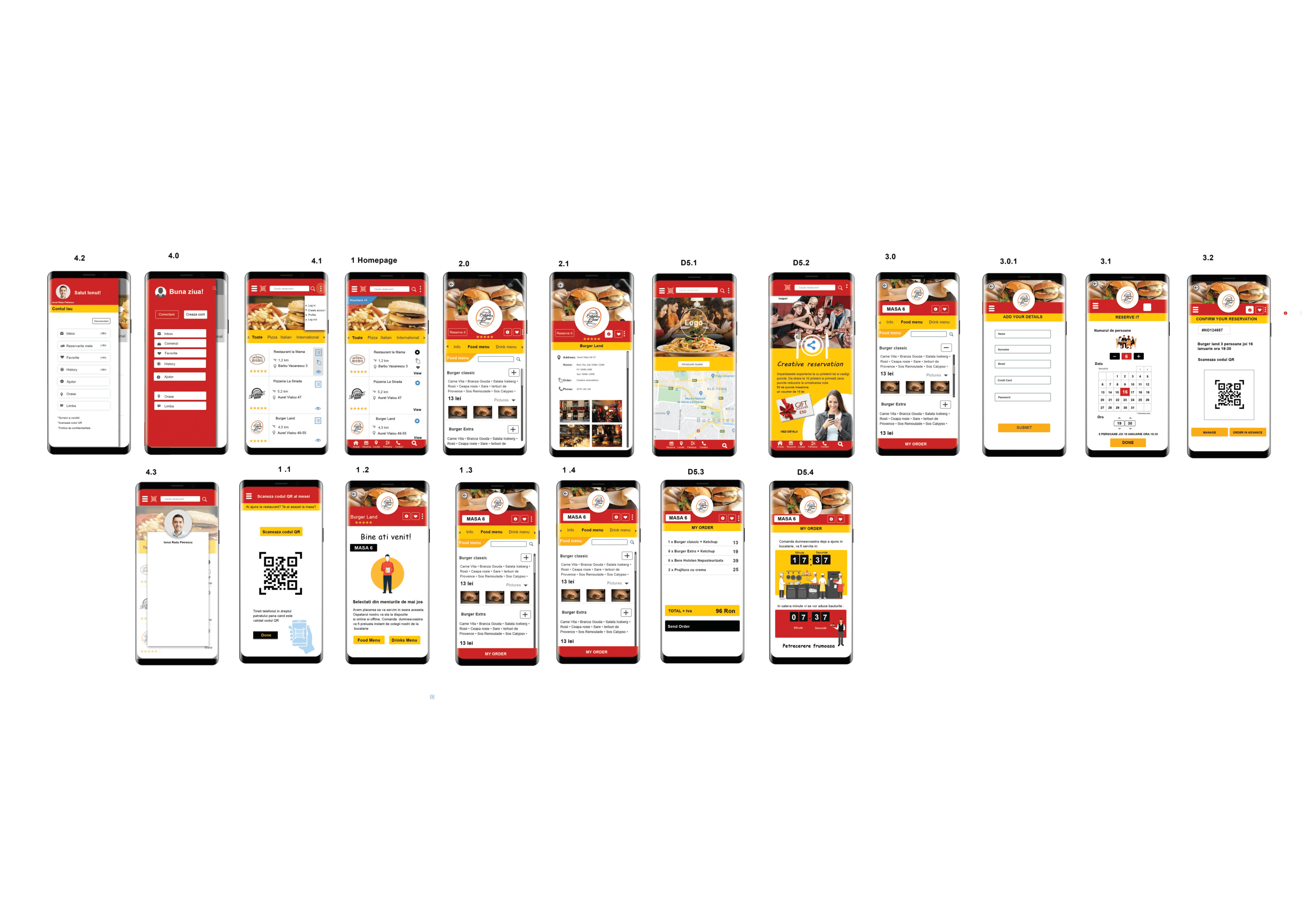
Including hand-drawn sketches:
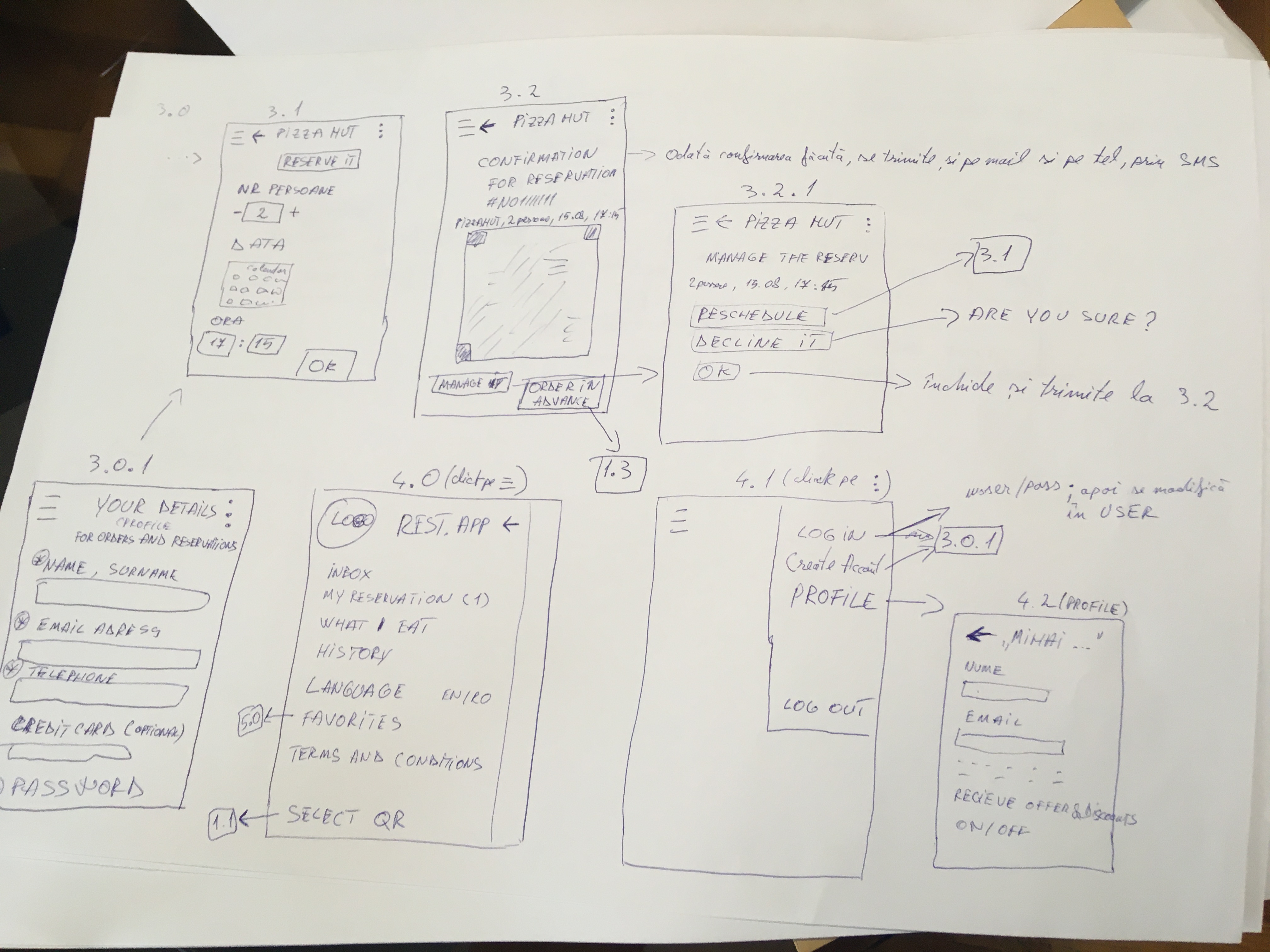
The file with the presentation of the application project.
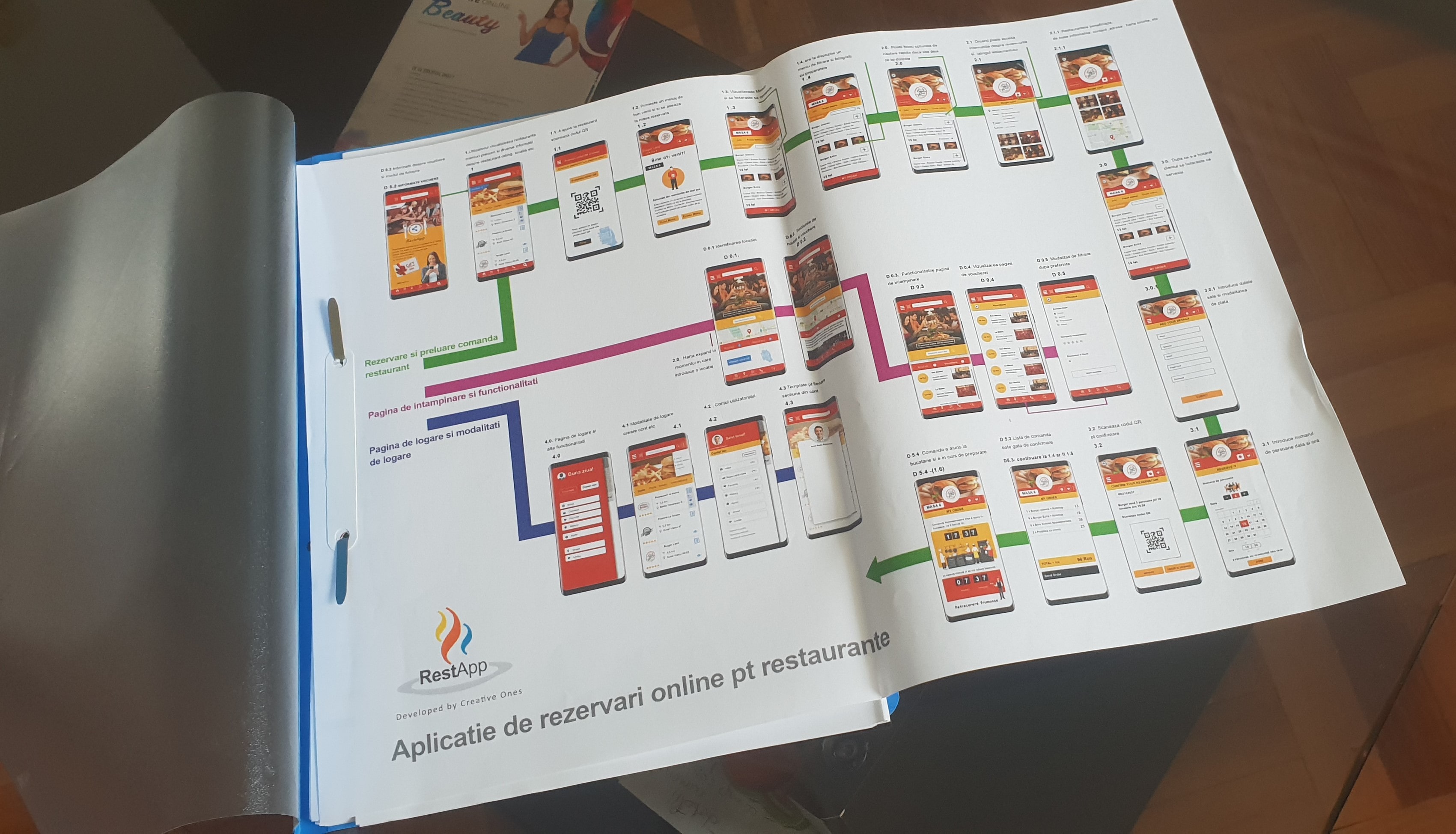
Part of the technical documentation for the structure of the application database: